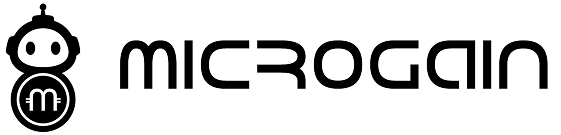How to set up a Telegram Bot
This tutorial shows you how to set up a Telegram Bot.
You might encounter an error in Microgain's onboarding process when connecting to Binance, even if your API Keys are correct. The most common reasons include having no funds in your exchange account, having no funds in your trading account (as some crypto exchanges differentiate between funding and trading accounts), or not being a verified exchange user (KYC). In this case, please click on 'Continue without testing'. You can always check your API Keys later in your Base config.
Prerequisites
Before you begin, check the following:
- You have a Microgain account
- You have a Telegram account
Set up a Telegram Bot
- Go to your Crypothopper account.
- Click “Marketplace”.
- Click “Apps”.
- Click “Telegram Bot”.
- Select what you want to connect.
- Go to your Telegram account.
- When it’s working, the bot will send you a message through Telegram.
- Log in to Microgain on Telegram.
- Walk through the OAuth screen.
- After logging in you will receive a success message.
- After authenticating, type /help, and the bot will walk you through the commands.